How Does Power Management Work to Save Costs?
In today’s digital age, energy efficiency is a significant concern for businesses across various industries. Power management systems, such as PowerPlug Pro, play a crucial role in addressing this issue by optimizing the energy consumption of computers and other electronic devices. Companies can significantly reduce their energy costs and environmental footprint by implementing a robust power management solution.
This article explores how power management works, mainly focusing on reducing the monitoring of idle computers and saving costs for business owners. We will delve into the mechanisms behind these systems, their cost-saving benefits, and their advantages to different industries. Understanding these aspects can help businesses make informed decisions about integrating power management solutions into their operations.
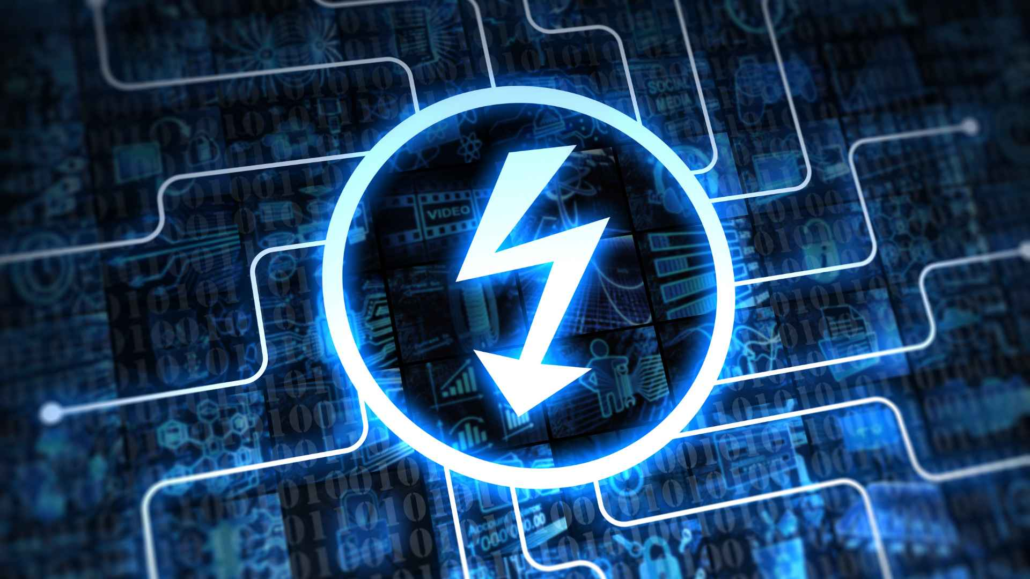
What is Power Management?
Power management is the process of monitoring and controlling the power consumption of various devices and systems within an organization. It involves implementing strategies and technologies to reduce energy usage, thereby cutting costs and minimizing the environmental impact. In the context of IT infrastructure, power management primarily focuses on optimizing the energy consumption of computers and other electronic devices.
Power management systems, like PowerPlug Pro, allow organizations to create customized power policies tailored to their specific needs. These systems can manage thousands of PCs, ensuring efficient energy use without interrupting daily operations or affecting employee productivity. By automating power-saving measures, such as putting idle computers to sleep or turning them off during non-working hours, organizations can significantly reduce their energy bills.
Automated Power Policies
Automated power policies are a key feature of power management systems. These policies define the conditions under which computers and other devices should enter low-power states. For example, a policy might specify that all computers should go into sleep mode after 15 minutes of inactivity during work hours and shut down completely during non-working hours. These policies can be customized to fit the specific needs of different departments or groups within an organization, ensuring that power-saving measures do not interfere with essential tasks.
Scheduled and On-Demand Wake-Ups
Another important aspect of power management is the ability to schedule and perform on-demand wake-ups. IT technicians can schedule wake-ups for maintenance tasks, such as software updates or security scans, ensuring that these activities do not disrupt employees during working hours. Additionally, on-demand wake-ups allow IT staff and end-users to remotely access computers as needed, ensuring that work can continue smoothly even if a device has entered a low-power state.
By implementing a robust power management system, organizations can effectively manage their energy consumption, reduce costs, and contribute to a more sustainable future.
How Does Power Management Reduce Monitoring of Idle Computers?
Power management is a critical strategy for reducing the energy consumption of computers that are not actively in use. By implementing automated power policies and utilizing scheduled and on-demand wake-ups, businesses can significantly decrease the amount of time and resources spent on monitoring idle machines. This approach not only conserves energy but also reduces operational costs and enhances overall efficiency.
Automated Power Policies
One of the key components of power management is the creation of automated power policies. These policies are designed to manage the power usage of computers based on their activity levels. For example, a computer that has been inactive for a certain period can be automatically put into a low-power state or even shut down completely. This automation ensures that no computer remains powered on unnecessarily, thus reducing energy waste.
PowerPlug Pro allows IT administrators to customize these power policies to fit the specific needs of different departments or user groups within an organization. Policies can be tailored to ensure that critical systems remain operational during work hours while non-essential systems are powered down when not in use. This level of customization is crucial for balancing energy savings with productivity.
Scheduled and On-Demand Wake-Ups
Another important feature of effective power management is the ability to schedule and perform on-demand wake-ups. Scheduled wake-ups are particularly useful for maintenance activities that need to be conducted during off-hours. IT technicians can set specific times for computers to power on, allowing for updates, backups, and other maintenance tasks to be completed without interrupting daily operations.
On-demand wake-ups provide flexibility for situations where immediate access to a computer is required. For instance, if an employee needs to access their workstation remotely, they can use the PowerPlug Pro Wake Up Portal to securely power on their computer with a single click. This eliminates the need for the computer to remain powered on continuously, thereby saving energy while still providing instant access when needed.
By combining automated power policies with scheduled and on-demand wake-ups, businesses can effectively manage the power usage of their computers. This dual approach ensures that computers are only consuming energy when absolutely necessary, significantly reducing the overhead associated with monitoring idle machines.
In summary, power management reduces the need for constant monitoring of idle computers by employing automated power policies and enabling scheduled and on-demand wake-ups. These strategies ensure that computers are only powered on when needed, leading to substantial energy savings and lower operational costs. Implementing a robust power management solution like PowerPlug Pro allows businesses to optimize their energy usage while maintaining high levels of productivity and efficiency.
How Does Power Management Save Costs for Business Owners?
Implementing a power management system like PowerPlug Pro can lead to significant cost savings for business owners. By optimizing the power usage of computers within an organization, businesses can reduce their energy consumption and operational expenses. Here’s how power management achieves this:
Reduced Energy Consumption
One of the primary ways power management saves costs is by reducing energy consumption. Power management systems are designed to minimize the power usage of computers when they are not in active use. This is accomplished through various strategies such as putting idle computers into low-power states, turning off monitors after a period of inactivity, and managing power settings based on user activity patterns.
For instance, during non-work hours, power management systems can ensure that all non-essential computers are powered down or put into sleep mode. This reduces the overall energy consumption of the organization. Over time, these small savings can add up to a substantial reduction in the electricity bill.
Efficiency Without Compromising Productivity
Another significant advantage of power management is that it enhances efficiency without compromising productivity. IT technicians can create customized power policies tailored to the specific needs of different departments or employee groups. These policies ensure that computers are only using as much power as necessary based on their activity.
For example, during maintenance windows, computers can be scheduled to wake up for necessary updates and then return to a low-power state once the maintenance is complete. This means that IT operations can continue smoothly without requiring all computers to be fully powered on at all times. Additionally, on-demand wake-up features allow employees to quickly and securely access their computers remotely, ensuring that productivity is maintained even when energy-saving measures are in place.
Furthermore, the PowerPlug Pro Wake Up Portal provides a user-friendly interface for both end-users and IT technicians, allowing them to wake up and connect to necessary computers with a single click. This seamless integration ensures that power management does not interfere with the daily operations of the business.
By implementing these strategies, businesses can achieve a balance between reducing energy consumption and maintaining operational efficiency. This not only leads to cost savings but also supports environmental sustainability efforts by lowering the organization’s carbon footprint.
Overall, power management systems like PowerPlug Pro offer a practical solution for businesses looking to reduce their energy costs without sacrificing productivity. By intelligently managing the power usage of computers, these systems provide a reliable way to achieve substantial cost savings and enhance operational efficiency.

What Are the Benefits of Power Management in Different Industries?
Healthcare Industry
In the healthcare industry, power management ensures that critical systems remain operational while non-essential devices are powered down when not in use. This reduces energy consumption and operational costs without compromising patient care. For example, administrative PCs can be set to enter low-power modes during off-hours, while essential medical equipment remains fully powered. This approach not only cuts down on electricity bills but also extends the lifespan of non-critical devices by reducing wear and tear.
Educational Institutions
Educational institutions can benefit significantly from power management systems. Schools and universities often have a large number of computers that are used sporadically throughout the day. Implementing a power management solution like PowerPlug Pro can automatically put idle computers into sleep mode, thus saving energy. During periods such as holidays or weekends, the system can ensure that all non-essential devices are completely powered down, leading to substantial cost savings. Additionally, IT departments can schedule maintenance tasks during off-peak hours without disrupting the educational process.
Corporate Offices
Corporate offices are another area where power management can provide substantial benefits. By creating customized power policies, companies can ensure that computers and other office equipment are only using energy when necessary. For instance, computers can be set to power down after a certain period of inactivity and wake up just before the workday begins. This not only reduces energy costs but also aligns with corporate sustainability goals. Moreover, features like the Wake Up Portal allow employees and IT staff to securely and conveniently access their machines remotely, ensuring flexibility and continued productivity.
Power management systems like PowerPlug Pro offer a versatile and effective solution for different industries looking to reduce their energy consumption and operational costs. By implementing such systems, organizations can achieve significant savings while maintaining the efficiency and productivity of their operations.
Summary
In conclusion, power management systems like PowerPlug Pro provide significant benefits for businesses across various industries. By reducing the monitoring of idle computers and ensuring efficient energy usage, these systems help save costs without compromising productivity. Automated power policies and scheduled wake-ups allow IT technicians to manage maintenance activities seamlessly. The Wake Up Portal further enhances operational efficiency by enabling secure, on-demand access to necessary computers. Overall, implementing a power management solution is a strategic move that leads to substantial cost savings and improved energy efficiency, making it a valuable investment for any organization.





