How Does PC Power Management Software Benefit Your Organization?
In today’s fast-paced business environment, efficiency and cost savings are paramount. PC power management software provides a solution that addresses both of these needs. Organizations can significantly reduce energy consumption and operational costs by automating the management of computer power usage.
This article explores the various benefits of PC power management software to organizations across different industries, highlighting how it minimizes the need for monitoring inactive computers and leads to substantial cost savings. Understanding these advantages can help businesses make informed decisions about implementing such technologies.
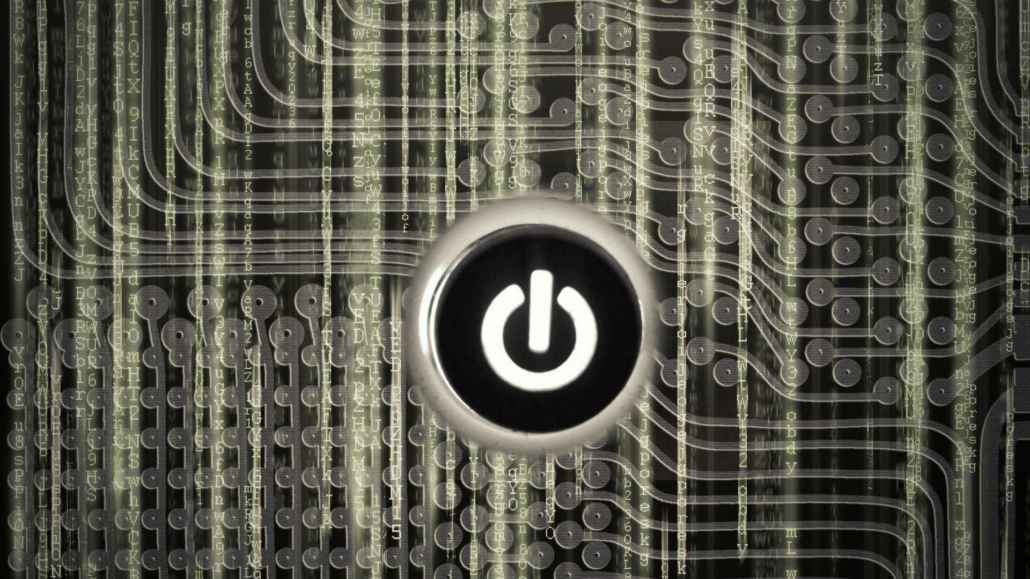
What is PC Power Management Software?
PC power management software is a solution designed to control and optimize the power consumption of computers within an organization. This type of software allows IT administrators to create and implement power policies that manage when and how computers should enter low-power states, such as sleep or hibernation, during periods of inactivity. The primary goal is to reduce energy consumption without negatively impacting productivity or interfering with daily operations.
One key feature of PC power management software is the ability to customize power settings based on specific requirements. For example, administrators can define different power policies for various departments or user groups, ensuring that the power settings align with each group’s unique needs. These policies can dictate behavior during both work and non-work hours, enabling a flexible approach to energy management.
Additionally, PC power management software often includes functionalities for scheduled and on-demand wake-ups. This feature allows IT staff to wake up computers remotely for maintenance or updates, ensuring that all necessary tasks are completed without requiring physical access to each machine. By automating these processes, organizations can achieve significant energy savings while maintaining the operational readiness of their IT infrastructure.
How Does PC Power Management Software Reduce Monitoring of Inactive Computers?
PC power management software significantly reduces the need for constant monitoring of inactive computers by automating various processes. One of the key features is the ability to create customized power policies. These policies can be tailored to match the specific work patterns and activities of employees, ensuring that computers are only powered on when necessary. By setting these conditions, the software ensures that PCs enter low-power states or shut down entirely during periods of inactivity.
Automated Power State Transitions
The software handles transitions between power states automatically. For instance, it can put computers into sleep mode after a specified period of inactivity and wake them up when they are needed. This eliminates the need for IT staff to manually monitor and manage the power status of each machine, freeing up valuable time and resources.
Scheduled Maintenance and Wake-Ups
With scheduled maintenance and wake-up capabilities, IT technicians can plan and execute maintenance tasks without having to be physically present. The software can wake up PCs at predetermined times to perform updates, backups, or other essential operations, and then return them to a low-power state once the tasks are completed. This ensures that maintenance activities do not disrupt daily operations and that computers are always ready for use when needed.
Secure Remote Access
The Wake Up Portal feature allows both end-users and IT technicians to securely wake up and access computers remotely with a single click. This functionality is particularly useful for remote workers or in scenarios where immediate access to a specific machine is required. By reducing the need for physical monitoring and manual intervention, PC power management software streamlines operations and enhances overall efficiency.
What Are the Cost-Saving Advantages for Business Owners?
PC power management software offers significant cost-saving advantages for business owners. By efficiently managing the power consumption of PCs, organizations can reduce their energy bills and operational costs. Here are some key ways this software helps in saving costs:
Reduced Energy Consumption
One of the primary benefits of PC power management software is the reduction in energy consumption. By automatically powering down inactive computers during non-work hours and optimizing power use during work hours, businesses can significantly cut their electricity costs. This is especially beneficial for large organizations with hundreds or thousands of PCs.
Lower Maintenance Costs
With the ability to schedule maintenance activities during off-peak hours, the software ensures that PCs are in optimal condition without disrupting daily operations. This proactive approach minimizes the need for emergency repairs and extends the lifespan of hardware, leading to lower maintenance and replacement costs.
Enhanced IT Efficiency
The software allows IT technicians to manage and monitor PCs remotely, reducing the need for on-site interventions. This remote management capability not only saves time but also reduces travel and labor costs associated with IT support. IT teams can focus on more strategic tasks rather than routine maintenance.
Improved Productivity
By ensuring that PCs are ready for use when employees need them, the software helps maintain high levels of productivity. Employees spend less time waiting for systems to boot up or for IT support to address power-related issues. This translates to more efficient use of work hours and, ultimately, cost savings for the business.
In summary, PC power management software provides business owners with a robust tool to manage energy consumption, reduce maintenance and operational costs, and enhance overall productivity. These cost-saving advantages make it a valuable investment for any organization looking to optimize its IT infrastructure.
How Does PC Power Management Software Benefit Different Industries?
PC power management software, like PowerPlug Pro, offers numerous benefits across various industries, enhancing operational efficiency and reducing costs.
Manufacturing Industry
In the manufacturing sector, energy consumption is a significant concern. PC power management software helps by reducing the energy usage of idle computers, leading to lower electricity bills. Scheduled wake-ups ensure that maintenance tasks are performed during non-peak hours, minimizing disruptions to production schedules. By tailoring power policies to specific work shifts, manufacturers can optimize energy use without affecting productivity.
Healthcare Industry
Healthcare facilities often operate around the clock, requiring reliable access to computer systems. PC power management software ensures that essential systems remain available while reducing unnecessary power consumption. Customized power policies allow IT departments to schedule updates and maintenance during off-peak hours, ensuring that medical staff have uninterrupted access to patient information and critical applications. This approach not only saves energy but also enhances the reliability of healthcare services.
Educational Institutions
Schools, universities, and other educational institutions benefit from PC power management software by optimizing the use of computer labs and administrative offices. By implementing power-saving policies during non-operational hours, educational institutions can significantly reduce energy costs. Additionally, scheduled wake-ups for system updates and maintenance ensure that computers are always ready for use during class hours, enhancing the overall learning experience.
Financial Services
In the financial sector, where data security and uptime are critical, PC power management software plays a crucial role. By enabling secure wake-ups and remote access, financial institutions can perform necessary updates and maintenance without compromising security or operational efficiency. This reduces the need for on-site monitoring, leading to cost savings and improved resource allocation.
By implementing PC power management software, organizations across these industries can achieve substantial energy savings, reduce operational costs, and maintain high levels of productivity and service quality.
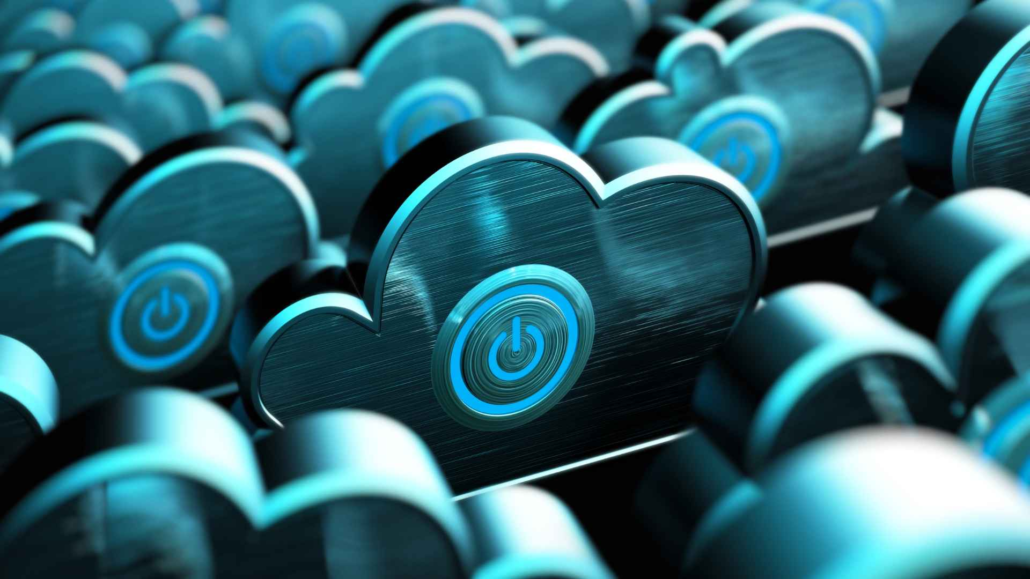
How Do Customized Power Policies Improve Efficiency?
Customized power policies are a key feature of PC power management software that significantly enhance organizational efficiency. By tailoring power settings to the specific needs and activities of employees, organizations can optimize energy usage without compromising productivity or IT operations.
Tailoring to Work and Non-Work Hours
One of the primary benefits of customized power policies is the ability to define distinct conditions for work and non-work hours. During work hours, computers can be set to operate at full power, ensuring that employees have the resources they need to perform their tasks efficiently. Conversely, during non-work hours, power settings can be adjusted to reduce energy consumption, such as by putting PCs into sleep mode or shutting them down entirely. This approach not only saves energy but also extends the lifespan of hardware by reducing wear and tear.
Group-Specific Policies
Another advantage is the ability to assign different power policies to various groups within the organization. For example, administrative staff, IT personnel, and creative teams often have different work patterns and requirements. Customized power policies allow IT administrators to create specific settings for each group, ensuring that everyone has the optimal power configuration for their role. This level of customization helps to maximize efficiency by aligning power usage with actual needs.
Automated Adjustments and Flexibility
Customized power policies also offer the flexibility to automate adjustments based on real-time conditions. For instance, if a computer remains idle for a certain period, the software can automatically reduce its power consumption. This automation minimizes the need for manual intervention, allowing IT staff to focus on more critical tasks. Additionally, the flexibility to quickly modify power settings in response to changing circumstances or special projects ensures that the organization can adapt swiftly without unnecessary downtime.
In summary, customized power policies enhance efficiency by aligning power usage with the specific needs of employees, optimizing energy consumption during different times, and providing the flexibility to adapt to changing conditions. This results in significant energy savings and improved operational effectiveness.
How Do Scheduled and On-Demand Wake-Ups Enhance Operational Effectiveness?
Scheduled and on-demand wake-ups are crucial features of PC power management software that significantly enhance operational effectiveness. These features allow IT technicians to manage computer resources efficiently, ensuring that maintenance and service operations do not interfere with daily business activities.
Scheduled Wake-Ups
Scheduled wake-ups enable IT departments to plan and execute maintenance tasks during non-working hours. For example, software updates, system backups, and security scans can be scheduled to run during the night or weekends. This approach minimizes disruption to employees, as their workstations are ready and fully operational during business hours. By automating these tasks, organizations can reduce the need for manual intervention, which saves time and reduces the risk of human error.
On-Demand Wake-Ups
On-demand wake-ups provide IT technicians and authorized users the flexibility to power on computers remotely as needed. This feature is particularly useful for remote troubleshooting, emergency maintenance, or accessing files and applications outside regular working hours. With a secure wake-up portal, users can wake up and connect to their computers with a single click, ensuring quick and secure access to necessary resources.
Operational Efficiency
Combining scheduled and on-demand wake-ups helps organizations maintain a high level of operational efficiency. IT teams can ensure that all maintenance activities are conducted without impacting user productivity. Additionally, remote access capabilities allow for swift responses to IT issues, reducing downtime and maintaining business continuity.
In summary, scheduled and on-demand wake-ups provided by PC power management software like PowerPlug Pro optimize resource utilization, streamline maintenance processes, and enhance overall operational effectiveness.
Conclusion
PC power management software offers substantial benefits for organizations across various industries. By reducing the monitoring of inactive computers, this software helps businesses achieve significant cost savings without compromising employee productivity or disrupting IT operations. Customized power policies and scheduled wake-ups further enhance energy efficiency and operational effectiveness. Implementing such solutions not only reduces energy consumption but also contributes to a greener environment. In summary, PC power management software is a valuable tool that supports both economic and environmental goals, making it an essential component for modern organizational IT strategies.





